Postproduction
& Mattepainting
for ArchViz
Update your skills in this brand-new version of the Advanced Postproduction Course.
The purpose of the course is to give Artists full control of the Postproduction phase, focusing on the most used tools and techniques. Join us and be ready to go from the raw render to the best final image possible.

 Italiano
Italiano