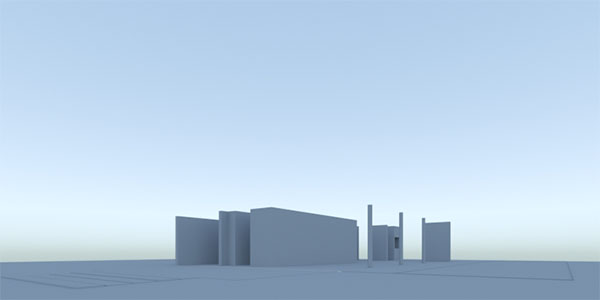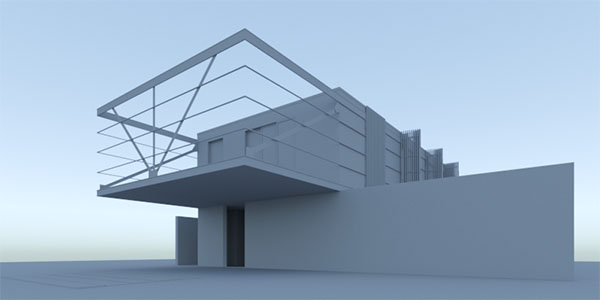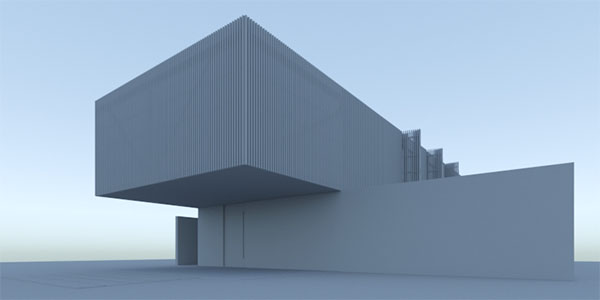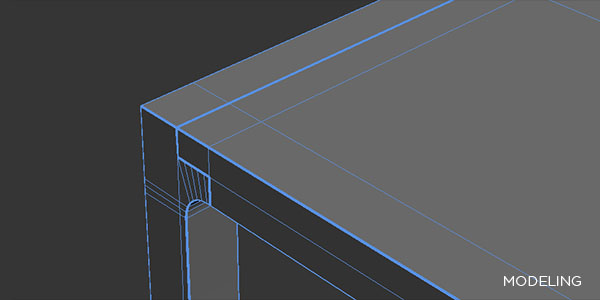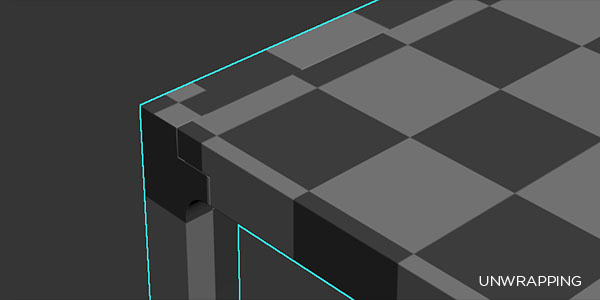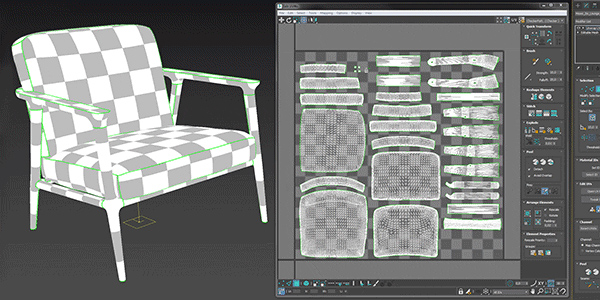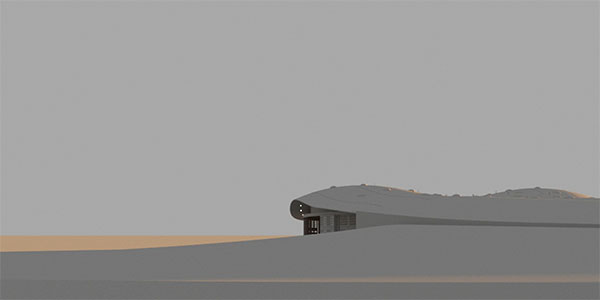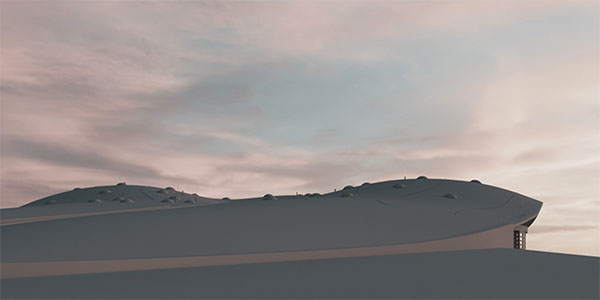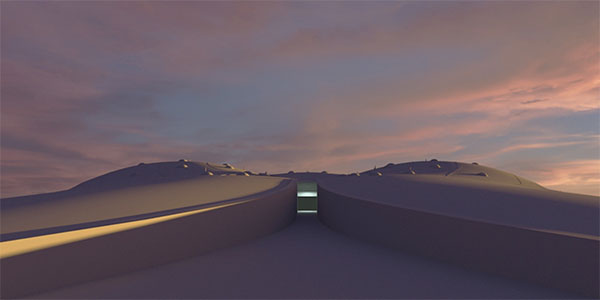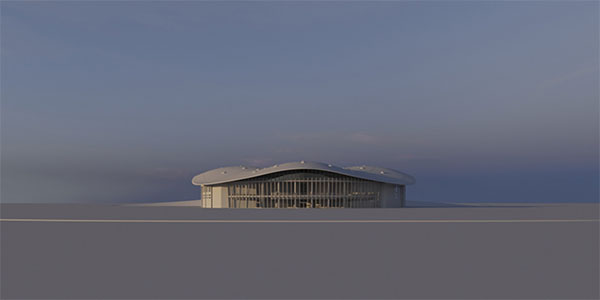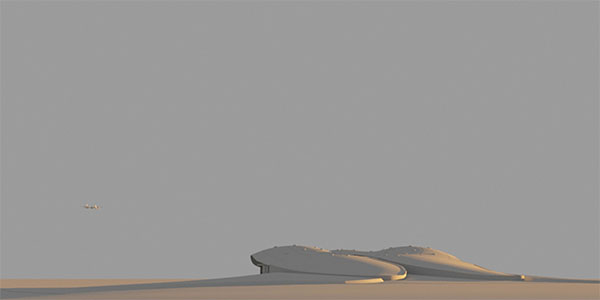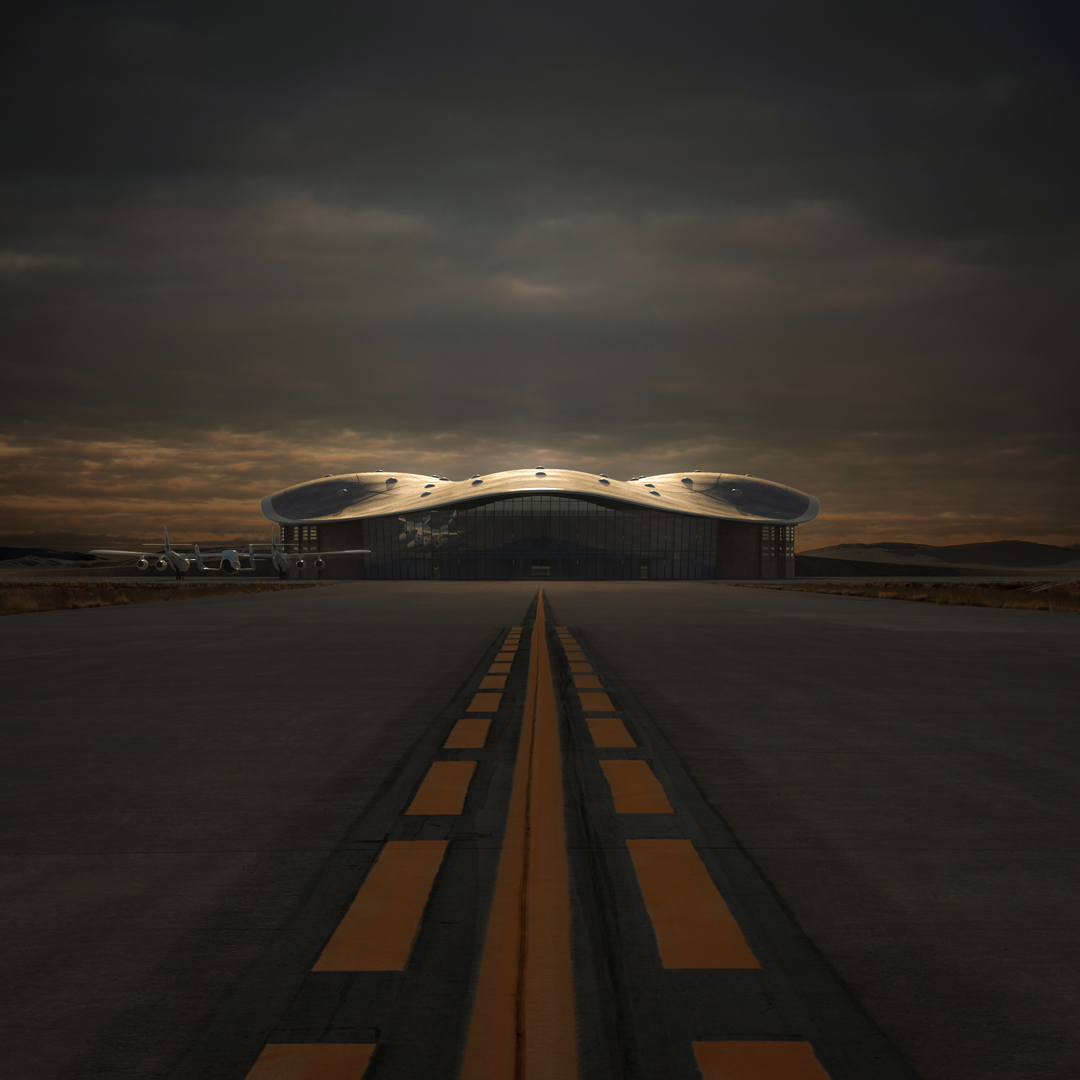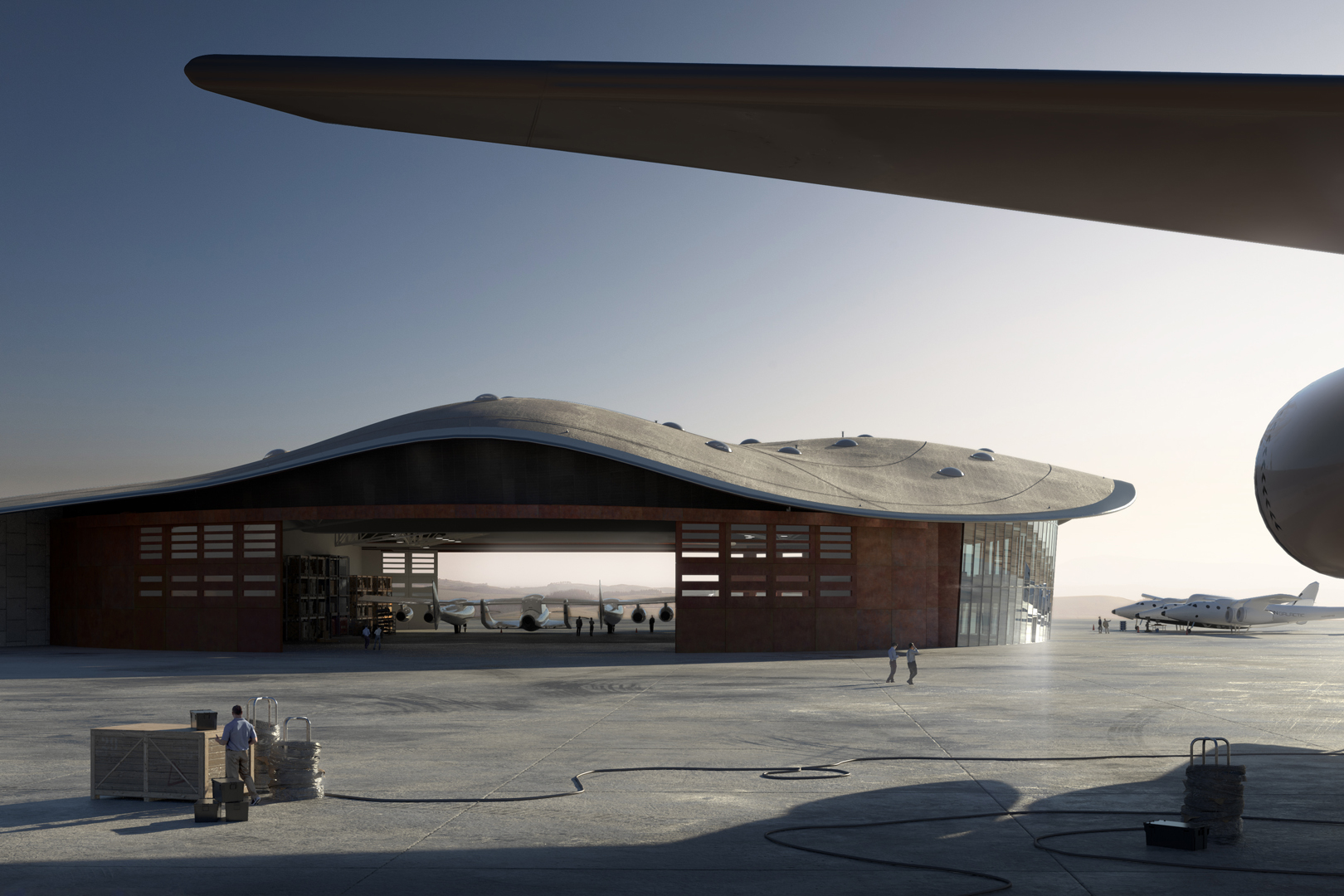SOA Archviz
Masterclass
The Architectural Visualisation Masterclass is the most complete training course at Academy.
Your Artist career starts here.
The course is addressed to those who want to know all the tricks of the trade (both technical and artistic) to enter the labour market with strong and steady mehods. The course is meant for people who have a basic knowledge of 3dsMax and want to enhance their skills in the creation of Architectural images.
NEWS
Recent updates
UPDATES 2020 / WORKFLOW
Learn how to build a project from zero
One of the most significant changes in the Masterclass is that every lesson will lead you to complete a full project, step by step. You’ll go through 3D modeling, composition, lighting, shading, from rendering to post-production. Once this first project is done, you’ll work on the final one in the fourth week.
UPDATES 2020 / CONTENTS
Longer lessons, more pratice
We continuously improve the Masterclass, listening to feedback from every former student. That’s why we decided to give more time to lessons like 3D modeling, Unwrap and Railclone. We also dedicate one more day to materials, working with Substance Designer on the final project shading.
UPDATES 2020 / FINAL WORKSHOP
The last week, we go big
From January 2020, the Masterclass final-project is going to change. We are leaving the small houses in the middle of a forest for more significant buildings on a bigger scale. SOA teachers are going to help you along the process to support your creativity. Are you ready to create an epic image?
UPDATES 2020 / CURRICULUM
Looking for a job after the course?
Hundreds of former SOA students are now working in the best companies around the world. We are now trying to simplify the process even more. If you need, we’ll help you to write your Official SOA CV, and put you in contact with our partner’s archviz studios. The recommendation letter is on us.

 Italiano
Italiano