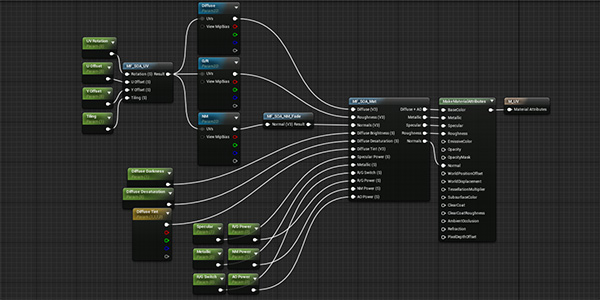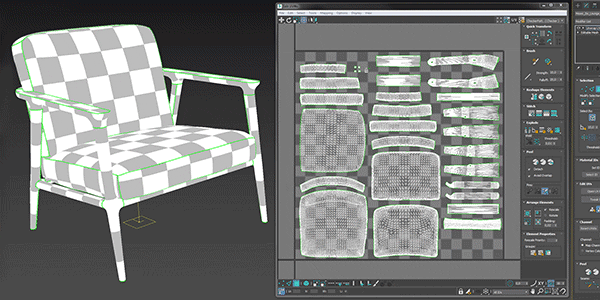Unreal Engine Masterclass
Join us in the most complete Archviz
Masterclass about Unreal Engine.
After more than 3 years of research and work with the well-known Epic Games’ Unreal Engine, SOA Academy is pleased to announce this brand-new Masterclass focused on the making of top level visual quality contents and a complete VR experience. Be ready for two weeks of invaluable lessons and exercises and go back with a client-ready realtime game.

 Italiano
Italiano